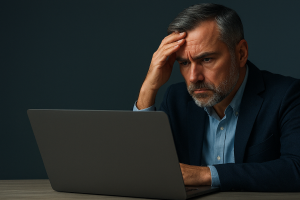Your Architecture, Engineering, and Construction (AEC) firm needs reliable technology and solid security to succeed. However, outdated systems can significantly hurt your business performance. Regular IT updates can dramatically boost productivity, protect sensitive data, and ensure smooth business operations.
How to Know If Your IT Needs an Update
AEC businesses often overlook the signs of outdated technology. Therefore, watch carefully for these clear signals that your IT systems might need attention:
- Slow Systems: Experiencing frequent delays, freezes, or slow-loading applications.
- Security Issues: Facing increased cyber threats, such as phishing attacks or malware infections.
- Compliance Problems: Difficulty complying with evolving industry regulations and standards.
- Data Management Issues: Struggling with frequent data loss, recovery problems, or unreliable backups.
- Communication Breakdowns: Constant issues with emails, collaboration tools, and internal messaging platforms.
Why Ignoring IT Updates Can Be Costly
Neglecting regular IT updates can cause significant financial and operational setbacks. For example, a recent situation involved an AEC firm losing considerable money and experiencing project delays because they failed to update critical software and hardware. Consequently, these problems severely damaged their client relationships, reputation, and overall profitability.
Ignoring technology upgrades also places your firm at higher risk of cyberattacks, which can result in costly data breaches, fines, and legal penalties.
Quick Steps to Refresh Your IT
Step 1: Check Your Systems
- First, perform regular IT audits to identify problems and vulnerabilities.
- Then, address urgent issues immediately to prevent further complications.
- Also, document all findings clearly to track progress over time.
Step 2: Clean Up Your Tech
- Next, remove outdated, unused, or redundant software applications.
- Always promptly install critical security updates and software patches.
- Additionally, optimize existing systems for improved speed and performance.
Step 3: Reliable Data Backups
- After cleaning up your systems, set up automated and secure data backups.
- Regularly test these backups to ensure data recovery is fast and reliable.
- Furthermore, store backups off-site or in the cloud for additional protection against disasters.
Step 4: Hardware Upgrades
- Replace outdated equipment proactively to avoid unexpected downtime.
- Select new hardware that effectively meets your current business demands.
- Also, plan regular hardware reviews to ensure continuous performance.
Step 5: Work with IT Specialists
- Partner with Managed Service Providers (MSPs) who specialize in the AEC industry.
- Benefit from expert support, proactive IT maintenance, cybersecurity, and technology strategy.
- Rely on IT professionals who understand industry-specific challenges and can offer customized solutions.
The Benefits of Proactive IT Management
Proactive IT management significantly benefits your business. For instance, AEC companies partnering with MSPs like Tech To You have reported:
- Up to 35% increase in productivity and efficiency.
- Significant reductions in downtime and operational disruptions.
- Improved project delivery timelines and higher success rates.
- Enhanced security measures reducing cybersecurity risks.
- Greater competitive advantage through superior technology.
Ready for Better IT?
In short, don’t let outdated technology slow down your progress. Instead, take immediate action to refresh and strengthen your IT systems. Improve your efficiency, enhance your security, and elevate your competitive edge.
Contact Tech To You today for tailored IT solutions specifically designed for your AEC business.